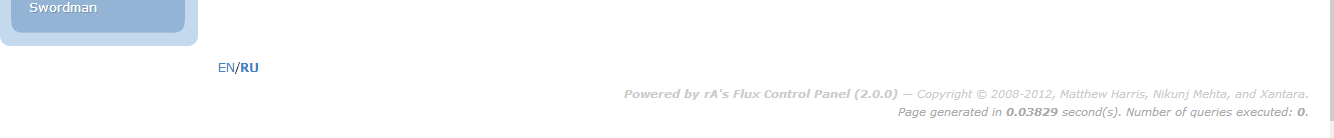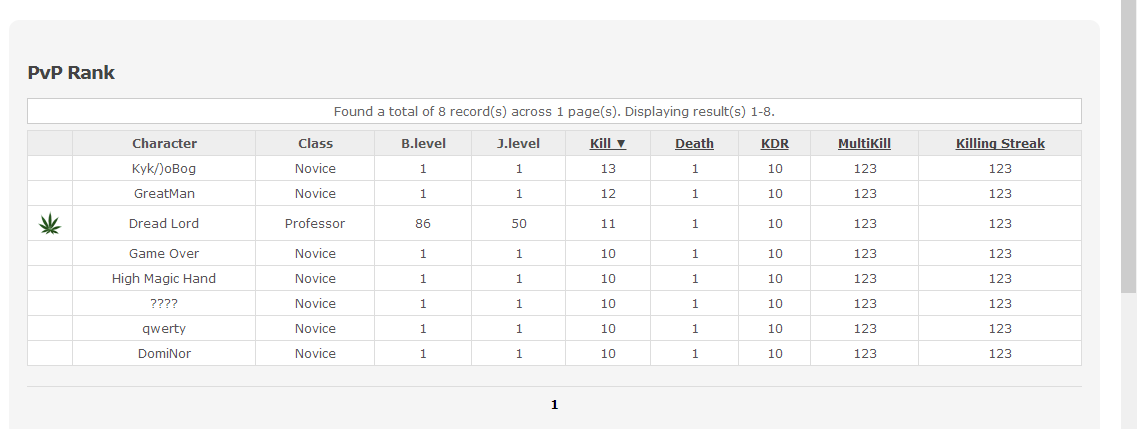Friday, 24 January, 2014
WoE ranking source mod and FluxCP addon
Statistics for every player, every WoE
- Search by char name
- Search by guild name
- Clicking on char guild emblem in ranking will show all chars from this guild(search by guild name)
- Separate stats for every WoE
- Character full stats with kills/deaths listing
- Switchable view for ranking: table and blocks(remembers choice after reloading page/closing browser)
- In Blocks view character ‘avatar’ generates dynamically using magic and RMS simulator
Full info with screens and demo here: http://ro.sanasol.ws/?download=woe-ranking-fluxcp-addon
or you can purchase it just now 😉
Saturday, 11 January, 2014

Hello
Unfortunately, can’t do it as addon.
So we have to work a little
FIrstly need open FluxCP/lib/Flux.php
Find this
|
|
if ($lang=self::config('DefaultLanguage')) { $current = $addonName ? FLUX_ADDON_DIR."/$addonName/lang/$lang.php" : FLUX_LANG_DIR."/$lang.php"; } |
And add few lines after
|
|
// [Sanasol] LangSwitcher $dictionary = array("en" => "en_us", "ru" => "ru_ru"); // keeping bad guys from use ../../../../ if(!empty($_COOKIE["language"]) && array_key_exists($_COOKIE["language"], $dictionary)) { $lang = $dictionary[$_COOKIE["language"]]; $current = $addonName ? FLUX_ADDON_DIR."/$addonName/lang/$lang.php" : FLUX_LANG_DIR."/$lang.php"; } // [Sanasol] LangSwitcher |
Here you should change $dictionary to your own lang list. For example: “lang_key” => “lang_file” and create translation file in FluxCP/lang/named lang_file.php
And now output switcher
Open FluxCP/themes/your_theme/footer.php or other theme part where you want to place it.
For default theme I added to footer.php some magic code
before this line
|
|
<?php if (Flux::config('ShowCopyright')): ?> |
add this
1 2 3 4 5 6 7 8 9 10 11 12 13 14 15 16 17 18 19 20 21 22 23 24 25 26 27 28 29 30 31 32 33 34 35 36 37 38 39 |
<tr> <td colspan="3"></td> <td> <script> function setCookie(key, value) { var expires = new Date(); expires.setTime(expires.getTime() + expires.getTime()); // never expires :D document.cookie = key + '=' + value + ';expires=' + expires.toUTCString(); } function getCookie(key) { var keyValue = document.cookie.match('(^|;) ?' + key + '=([^;]*)(;|$)'); return keyValue ? keyValue[2] : null; } $(document).ready(function(){ $("a[data-lang]").click(function(e){ e.preventDefault(); if(getCookie('language') != $(this).data("lang")) { setCookie('language', $(this).data("lang")); reload(); } }); $("a[data-lang]").each(function(i){ if(getCookie('language') == $(this).data("lang")) { $(this).css("font-weight","700"); } }); }); </script> <p> <a href="#" data-lang="en">English</a>/<a href="#" data-lang="ru">Russian</a> </p> </td> <td></td> </tr> |
Very simple code.
You see lang links where data-lang = lang_key
Thats all!
When you save it and visit your site you will see something like this
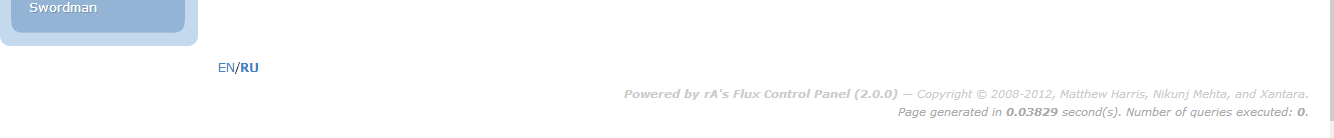
Now you can change language in your FluxCP.
Demo available here: http://ro.sanasol.ws…xcp/?module=woe
Only this page have differences in langs
Interesting fact: drawing logo (two flags with poring(from DeviantArt)) took more time than writing code
Tags:
add-on,
addon,
flux,
fluxcp,
fluxcp addon,
language,
language switcher,
php,
ragnarok,
switch language Category:
FluxCP,
PHP,
Web Scripts
Wednesday, 4 September, 2013
Tags:
add-on,
addon,
flux,
fluxcp,
fluxcp addon,
ladder,
pvp,
ragnarok,
rank,
ranking,
top Category:
FluxCP,
Web Scripts
Thursday, 29 August, 2013
Sorting by Loyalty or/and Contracts
Separetely for each mercenary class
Search by character name or id

Demo
Donate and Download Addon or Download